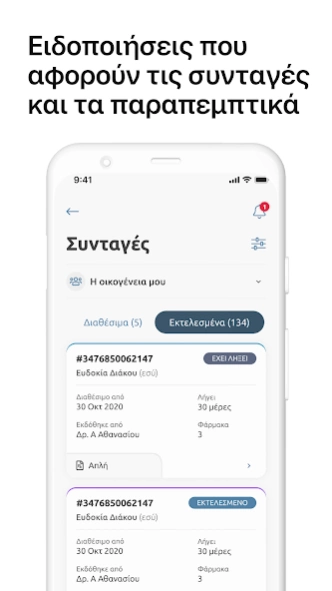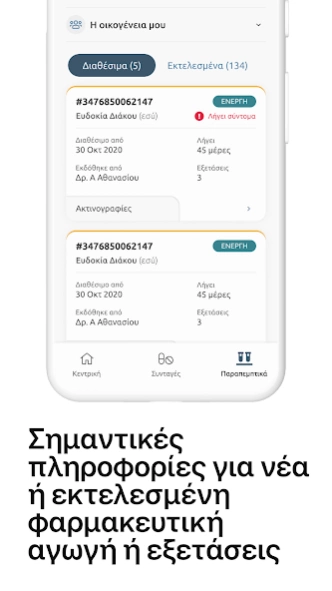MyHealth 1.1.10
Continue to app
Free Version
Publisher Description
MyHealth - Official Citizen Health Application
MyHealth is a new application that is part of the overall framework of services for the online service of citizens in matters of their health and the medical procedures they need.
MyHealth is provided to citizens to access their prescriptions and referrals for diagnostics, as well as their Electronic Medical Certificates.
Every citizen can access the myHealth application, but must first enable intangible prescribing.
Through the myHealth application, the citizen can see in a list his pending, upcoming and executed prescriptions and respectively his referrals. Selecting a prescription from the list displays information about that particular prescription and the medications it contains, while selecting a referral displays information about the referral and the diagnostic tests it contains.
In addition, with the myHealth application, the citizen has access to the Electronic Medical Certificates issued by the doctors.
During the initial operation of the myHealth application, citizens will have access to all their prescriptions and referrals for diagnostic tests issued from 1/1/2020 onwards. Gradually, they will have access to all of their prescriptions and referrals that have been registered in the Electronic Prescribing System.
About MyHealth
MyHealth is a free app for Android published in the Health & Nutrition list of apps, part of Home & Hobby.
The company that develops MyHealth is Hellenic Republic. The latest version released by its developer is 1.1.10.
To install MyHealth on your Android device, just click the green Continue To App button above to start the installation process. The app is listed on our website since 2024-04-05 and was downloaded 1 times. We have already checked if the download link is safe, however for your own protection we recommend that you scan the downloaded app with your antivirus. Your antivirus may detect the MyHealth as malware as malware if the download link to gr.gov.myhealth is broken.
How to install MyHealth on your Android device:
- Click on the Continue To App button on our website. This will redirect you to Google Play.
- Once the MyHealth is shown in the Google Play listing of your Android device, you can start its download and installation. Tap on the Install button located below the search bar and to the right of the app icon.
- A pop-up window with the permissions required by MyHealth will be shown. Click on Accept to continue the process.
- MyHealth will be downloaded onto your device, displaying a progress. Once the download completes, the installation will start and you'll get a notification after the installation is finished.